Normally, a process created by another process in Windows establishes a parent-child relationship between them. This relationship can be viewed in tools such as Process Explorer. Here is an example showing FoxitReader as a child process of Explorer, implying Explorer created FoxitReader. That must be the case, right?

First, it’s important to emphasize that there is no dependency between a child and a parent process in any way. For example, if the parent process terminates, the child is unaffected. The parent is used for inheriting many properties of the child process, such as current directory and environment variables (if not specified explicitly).
Windows stores the parent process ID in the process management object of the child in the kernel for posterity. This also means that the process ID, although correct, could point to a “wrong” process. This can happen if the parent dies, and the process ID is reused.
Process Explorer does not get confused in such a case, and left-justifies the process in its tree view. It knows to check the process creation time. If the “parent” was created after the child, there is no way it could be the real parent. The parent process ID can still be viewed in the process properties:

Notice the “<Non-existent Parent>” indication. Although the parent process ID is known (13636 in this case), there is no other information on that process, as it does not exist anymore, and its ID may or may not have been reused.
By the way, don’t be alarmed that Explorer has no living parent. This is expected, as it’s normally created by a process running the image UserInit.exe, that exits normally after finishing its duties.
Returning to the question raised earlier – is the parent process always the actual creator? Not necessarily.
The canonical example is when a process is launched elevated (for example, by right-clicking it in Explorer and selecting “Run as Administrator”. Here is a diagram showing the major components in an elevation procedure:

First, the user right-clicks in Explorer and asks to run some App.Exe elevated. Explorer calls ShellExecute(Ex) with the verb “runas” that requests this elevation. Next, The AppInfo service is contacted to perform the operation if possible. It launches consent.exe, which shows the Yes/No message box (for true administrators) or a username/password dialog to get an admin’s approval for the elevation. Assuming this is granted, the AppInfo service calls CreateProcessAsUser to launch the App.exe elevated. To maintain the illusion that Explorer created App.exe, it stores the parent ID of Explorer into App.exe‘s new process management block. This makes it look as if Explorer had created App.exe, but is not really what happened. However, that “re-parenting” is probably a good idea in this case, giving the user the expected result.
Is it possible to specify a different parent when creating a process with CreateProcess?
It is indeed possible by using a process attribute. Here is a function that does just that (with minimal error handling):
bool CreateProcessWithParent(DWORD parentId, PWSTR commandline) {
auto hProcess = ::OpenProcess(PROCESS_CREATE_PROCESS, FALSE, parentId);
if (!hProcess)
return false;
SIZE_T size;
//
// call InitializeProcThreadAttributeList twice
// first, get required size
//
::InitializeProcThreadAttributeList(nullptr, 1, 0, &size);
//
// now allocate a buffer with the required size and call again
//
auto buffer = std::make_unique<BYTE[]>(size);
auto attributes = reinterpret_cast<PPROC_THREAD_ATTRIBUTE_LIST>(buffer.get());
::InitializeProcThreadAttributeList(attributes, 1, 0, &size);
//
// add the parent attribute
//
::UpdateProcThreadAttribute(attributes, 0,
PROC_THREAD_ATTRIBUTE_PARENT_PROCESS,
&hProcess, sizeof(hProcess), nullptr, nullptr);
STARTUPINFOEX si = { sizeof(si) };
//
// set the attribute list
//
si.lpAttributeList = attributes;
PROCESS_INFORMATION pi;
//
// create the process
//
BOOL created = ::CreateProcess(nullptr, commandline, nullptr, nullptr,
FALSE, EXTENDED_STARTUPINFO_PRESENT, nullptr, nullptr,
(STARTUPINFO*)&si, &pi);
//
// cleanup
//
::CloseHandle(hProcess);
::DeleteProcThreadAttributeList(attributes);
return created;
}
The first step is to open a handle to the “prospected” parent by calling OpenProcess with the PROCESS_CREATE_PROCESS access mask. This means you cannot choose an arbitrary process, you must have at least that access to the process. Protected (and protected light) processes, for example, cannot be used as parents in this way, as PROCESS_CREATE_PROCESS cannot be obtained for such processes.
Next, an attribute list is created with a single attribute of type PROC_THREAD_ATTRIBUTE_PARENT_PROCESS by calling InitializeProcThreadAttributeList followed by UpdateProcThreadAttribute to set up the parent handle. Finally, CreateProcess is called with the extended STARTUPINFOEX structure where the attribute list is stored. CreateProcess must know about the extended version by specifying EXTENDED_STARTUPINFO_PRESENT in its flags argument.
Here is an example where Excel supposedly created Notepad (it really didn’t). The “real” process creator is nowhere to be found.

The obvious question perhaps is whether there is any way to know which process was the real creator?
The only way that seems to be available is for kernel drivers that register for process creation notifications with PsSetCreateProcessNotifyRoutineEx (or one of its variants). When such a notification is invoked in the driver, the following structure is provided:
typedef struct _PS_CREATE_NOTIFY_INFO {
SIZE_T Size;
union {
ULONG Flags;
struct {
ULONG FileOpenNameAvailable : 1;
ULONG IsSubsystemProcess : 1;
ULONG Reserved : 30;
};
};
HANDLE ParentProcessId;
CLIENT_ID CreatingThreadId;
struct _FILE_OBJECT *FileObject;
PCUNICODE_STRING ImageFileName;
PCUNICODE_STRING CommandLine;
NTSTATUS CreationStatus;
} PS_CREATE_NOTIFY_INFO, *PPS_CREATE_NOTIFY_INFO;
On the one hand, there is the ParentProcessId member (although it’s typed as HANDLE, it actually the parent process ID). This is the parent process as set by CreateProcess based on the code snippet in CreateProcessWithParent.
However, there is also the CreatingThreadId member of type CLIENT_ID, which is a small structure containing a process and thread IDs. This is the real creator. In most cases it’s going to have the same process ID as ParentProcessId, but not in the case where a different parent has been specified.
After this point, that information goes away, leaving only the parent ID, as it’s the one stored in the EPROCESS kernel structure of the child process.
Update: (thanks to @jdu2600)
The creator is available by listening to the process create ETW event, where the creator is the one raising the event. Here is a snapshot from my own ProcMonXv2:

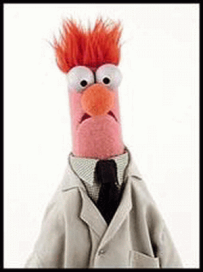

4 thoughts on “Parent Process vs. Creator Process”